
If you are using Pidgin, an open source multi-protocol Instant Messaging client. Karthik of DailyApps has found a nice little SMS Notification Plugin that can notify you by mobile phone SMS when someone tries to contact you by Pidgin and you don’t respond within a specified time frame.
The SMS, is sent via Google Calendar,the SMS doesn’t give you the actual text of the message. It gives just the name of the contact and the date / time the message was sent to you. If multiple contacts leave messages, they will be all bundled together and sent to you in one SMS.
Here’s how to get this working
•Pidgin installed on your computer.
•A Google account (with SMS reminders enabled on Google Calendar).
•Google supported mobile phone network to receive SMS.
•Your PC synched with NTP (Network Time Protocol).
Installation :
For Windows Users :
Download the plug-in and place the “gsms.dll” file in the Pidgin plugins folder of Pidgin on your PC. Then open Pidgin, go to “tools” menu then “plugins” and activate the plugin.
For Linux Users :
copy gsms.so to ~/.purple/pluginsConfiguration
Screenshot :
The SMS, is sent via Google Calendar,the SMS doesn’t give you the actual text of the message. It gives just the name of the contact and the date / time the message was sent to you. If multiple contacts leave messages, they will be all bundled together and sent to you in one SMS.
Here’s how to get this working
•Pidgin installed on your computer.
•A Google account (with SMS reminders enabled on Google Calendar).
•Google supported mobile phone network to receive SMS.
•Your PC synched with NTP (Network Time Protocol).
Installation :
For Windows Users :
Download the plug-in and place the “gsms.dll” file in the Pidgin plugins folder of Pidgin on your PC. Then open Pidgin, go to “tools” menu then “plugins” and activate the plugin.
For Linux Users :
copy gsms.so to ~/.purple/pluginsConfiguration
Screenshot :
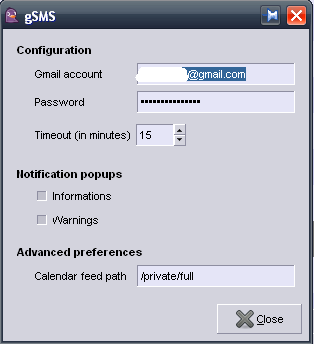
Configuration Settings:
Gmail account: your gmail e-mail (example: xyz@gmail.com).
Password: password for specified account.
Timeout: Number of minutes for gsms to collect chats until it sends them.
Calendar feed path: Which calendar to use (example: “/private/full” translates to: http://www.google.com/calendar/feeds/xyz@gmail.com/private/full)
Thank you.
HEMA @ HELOISE


No comments:
Post a Comment